Web site layout design – Themes
“Web design!” How many times did you hear this two magic words, since, let’s say 1995?
Part of our series on establishing online presence…
What it is?
It starts with design of an image that reflects web page layout, done in a photo editing software. What follows is slicing of that image, then using some of it as photos and graphics on the web page. Look and formatting of that image being transformed in to a template or Theme are described in .css, that includes alignment, font styles, background images, colors, etc. All together is usually wrapped with a bit of HTML while in the same time making everyone happy, first and foremost your client, then your development team who may be working on interactive aspects of a web site and at the end, at least some of the browsers out there.
If your choice is to do it yourself from scratch you should be aware that layout design requires at least basic know-how. As with anything else, there are also numerous other options that include number of publishing tools and made specifically for them layouts called Themes, who may not require any design work on your side or a need to hire professional help.
How?
Whatever option you choose, do the work on your own, use a publishing platform or hire a professional help, before you start a web project always do your research, plan every aspect of it since time is money. You do not want to end up few weeks, or few months later as an unhappy web site owner, especially because of design choices you made.
If you have time on your hands and you like challenges, nothing can compare to satisfaction behind accomplishing something new through learning and putting that knowledge to a good use.
If you are ready to tackle a web site project on your own, but without design part, then on this page we’ll introduce you to the Themes, yet another part of a simple solution to your question – “how to establish an online presence?”.
Themes
Themes are visual part of your web site, a template that contains style sheet, images and .php scripts. Collection of .php scripts that bring all together allow you to define the look of pages through administrative control and then apply the look consistently across the web site. Many Themes are available free of charge while there are also premium Themes with attached fee that usually includes a Theme, support and free future upgrades of that Theme.
Once you choose a Theme, your business web site could be online in a completely new light with few simple clicks, whenever YOU want and without having to dig deep into your pocket. If you are at least familiar with publishing platforms like the WordPress you may have already come across thousands of Theme designs.
Adding a New Theme to the WordPress
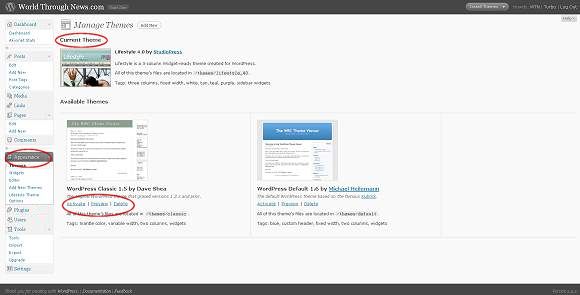
After downloading your new Theme upload it into WordPress Theme folder. Log-in as an administrator and you’ll see your new Theme among others, under Appearance / Themes. Choose preview to see your web site dressed in a new Theme. If you are happy with new look click on Activate and vola, you got yourself completely new design. Themes may have other options to set that you need to adjust. Those options should be also found in Appearance menu.
Suggestion:
If you are looking for sophisticated look premium Themes for WordPress offer, their easy customization and professional support, then we would definitely recommend…
… Themes by StudioPress (affiliate link).
Since 2009, our experience in dealing with StudioPress was more than satisfactory, Themes are crisp and without a flow, help one may need is always present in their support forum and team may be friendliest bunch on the web. Most important, throughout the years Theme upgrades with new features followed as well as new generation of a Theme, in a shape of a Child Theme that works on their Genesis Framework.
Definitely worth checking out all of their Themes (demos are available on their web site).
